Passport
# Smart Intercom Passport Sokol Plus (rev. 5) ### 1. General Information The multi-tenant intercom ISCOM X1 rev.5 (trade name — Sokol Plus) is intended for organizing authorized access to residential apartment buildings and office spaces. The intercom allows for video surveillance of the space in front of the entrance door, supports voice and video communication with visitors, features built-in IR illumination, a motion detector, and OSD for settings. The intercom connects to the Internet and, with the help of an installed application on the subscriber's smartphone, enables video communication with visitors. Audio and video are transmitted using the SIP and RTSP protocols. It features an RFID Mifare reader. Door opening is done using wireless RFID tags or via API command. In addition to the main output, there is an option to connect an additional output. Control of the main output is managed through the built-in lock control board (magnet-intercom). Control of the additional output is done through the possibility of connecting an external lock control board. The intercom has a metal vandal-proof, dust- and moisture-resistant housing. The intercom design includes an optical tamper that signals an alarm in the event of unauthorized access, removal from mounting, or detachment from the surface. The device has a wide power supply range and the ability to measure and adjust the input voltage. It can be installed both outdoors and indoors. The operating temperature range is from -50 to +45 °C, and the allowable relative humidity is 75% at a temperature of +15 °C. ### 2. Completeness The intercom is manufactured as a monoblock device including: a button keypad, display, microphone, speaker, camera, RFID key reader, and a LED indicator showing the device's operational mode, along with connection blocks for calling panels and power supply. The panel is made of durable aluminum alloy, and all panel elements are hidden, ensuring high vandal-proof properties. ### 3. Technical Specifications | **Designation** | Full-featured IP Intercom | |-----------------|--------------------------| | **Execution** | Monoblock | | **Reader/Keys** | RFID Mifare reader. Option for connecting an external Wiegand reader | | **Display** | 6-character 14-segment LED display with adaptive brightness. Option to connect OLED display (optional) | #### **OPERATION** | **Power Supply** | 9-27V 3A (DC)
Recommended to provide via ShVVP 2x0.75 (up to 25m) or PVS 2x1.5 (more than 25m).
The cable for running the subscriber shaft — KSPV 10x0.5 or 20x0.5 (for buildings exceeding 5 stories). | |-----------------|------------------------------| | **Supported Switches** | The intercom supports simultaneous connection of up to four coordinate-matrix switches (Visit KKM — up to three).
**Analog:**
**Recommended:**
Tsifral KMG-100
Beward KKM-100S2
**Tested and supported:**
Visit BK-4
Visit BK-10
Visit BK-100M
Metakom COM 80 U
Metakom COM 80 UD
Eltis KM100-7.2
**Digital:**
Daksis DP-K2D | | **Supported Handsets** | **Analog:**
**Recommended:**
Tsifral KM-2NO
**Tested and supported:**
Vizit UKP-7, Vizit UKP-12, Faktoriyal
**Digital:**
Laskomex LM-8D | | **Power Consumption** | No more than 12 W | | **Operating Temperature Range** | From -50 to +45 °C | | **Protection Class** | IP66, IK08 | | **Housing** | Metal vandal-resistant housing and vandal-proof backlit keyboard | | **Weight (net)** | 800 grams | | **Dimensions** | 293.6 x 98.9 x 43 mm
293.6 x 98.9 x 6 mm (when recessed) | | **Number of Keys** | 25000 (7 bytes) | | **Number of Subscribers** | 10000 apartments | #### **NETWORK AND INTERFACES** | **Network Interface** | 10BASE-T/100BASE-TX | |-----------------------|----------------------| | **Supported Data Transfer and Control Protocols** | TCP/IP, SIP v.2.0, HTTP, DDNS, DHCP, RTSP, UDP, NTP, TCP, ICMP, ARP, IGMP, FTP, DNS | | **Connection** | DHCP, static address | | **Connectors and Interfaces** | RJ45 - for network connection (connection cable — twisted pair (UTP 4PR 24AWG, CU, CAT5e) or patch cord)
Terminal block:
- 5 contacts - for power supply and lock control;
- 10 contacts - for peripheral connection (up to 3 switches, exit button, button backlight);
- 12 contacts - for connecting an analog output (optional), additional Wiegand reader, external board for controlling a second output;
- 5 contacts for connecting other peripherals | | **Analog Video Output** | NTSC 976x494 (additional option) | | **Additional** | Support for external readers of Wiegand-26, 34, 36, 40, 42, 56, 58, 64 standard.
Exists a separate output for connecting peripherals. | #### **CAMERA** | **Camera** | HD camera Goke k7205V300 5 MP, fixed wide-angle lens 110 degrees horizontally | |------------|-----------------------------------------------------| | **Camera Features** | High-quality image even in challenging lighting conditions with 2D/3D NR noise reduction technology | | **Night Shooting** | IR illumination with a range of up to 10 m, intelligent IR illumination (smart IR) without overexposing objects in the range from 0.1 to 5 m, light-sensitive matrix (no more than 0.01 lux (color) and 0.001 lux (black and white)) | | **Additional** | Motion detector; WDR extended dynamic range technology: WDR | | CMOS Matrix | 1/2.8” | #### **VIDEO** | **Video Format** | H.264 (High Main and Baseline) | |------------------|-------------------------------| | **Resolution (main and additional streams)** | 1080p, 720p, 576p, 480p, 360p | | **Frame Rate** | Up to 30 fps depending on the selected resolution | | **Supported Bitrate Range** | 32 Kbps - 6144 Kbps, default value - 1536 Kbps | | **Additional** | Bitrate support in CBR format with variation: +-10%; | #### **SOUND** | **Sound** | Built-in speaker and microphone with digital audio signal processing and echo cancellation system | |-----------|---------------------------------------------------------------| | **Compression** | G.711 (a-law, u-law), AAC | | **Data Transmission** | Audio in duplex format and video transmitted using SIP, RTP over TCP, with echo and noise suppression mechanisms | #### **ADDITIONAL** | **Number of simultaneous video streams** | up to 5 | |------------------------------------------|---------| | **Programmable buttons** | SOS and Concierge | | **Voice Alerts** | Playback of pre-recorded audio messages at the moment of entry/exit | | **Display of Titles (OSD)** | Display of up to three lines (text, date, time) | ### 4. Overall Appearance  ** ### 5. Functionality #### 5.1. Analog Functions - Access control; - Unlocking the lock using a contactless MIFARE key or access codes; - Calling an apartment by dialing its number on the keyboard; - Remote unlocking from the subscriber's handset; - Unlocking from the entrance by pressing the "exit" button; - Dynamic backlighting of buttons; - Sound signals when pressing buttons and calling. #### 5.2. Digital Functions - IP video surveillance (2 MP camera); - Unlocking the lock via mobile application; - Video calls from the intercom to the user's mobile application; - Remote management and settings: access, sound, image, keys; - Playback of pre-recorded audio messages at the moment of entry/exit; - Open API. ### 6. Security Requirements In terms of safety, the intercom complies with the requirements of the Technical Regulation of the Customs Union "Electromagnetic Compatibility of Technical Means" (TR TS 020/2011). All work with the intercom (installation, maintenance) must be performed only with **POWER OFF.**
Powering all devices in the 230V network is done after the entire system is mounted. The final installation of the entire system is carried out after checking its operability.
**It is prohibited to:** - Use the intercom in explosive and aggressive environments; - Operate the intercom with any mechanical damage (defects in housing or cable). In case of cable damage, contact the servicing organization for its replacement. ### 7. Preparation for Use
Before turning on the equipment, carefully familiarize yourself with the Instructions for [Connection](https://doc.is74.ru/books/umnyi-domofon-sokol-rev-2/chapter/instrukcii-po-podkliuceniiu-i-ustanovke "Instructions for Connection and Installation") and [Operation](https://doc.is74.ru/books/umnyi-domofon-sokol-rev-2/chapter/instrukciia-po-nastroike-domofona-cerez-web-interfeis "Instructions for Adjusting the Intercom via Web Interface").
Remember that incorrect installation and setup of the equipment may lead to operational disruptions and damage!
#### 7.1. Installation To ensure reliable operation of the intercom, a stabilized source with a direct current voltage of 9-27 V should be used. The intercom consists of a front panel and a mounting housing, the back side of which is mounted in a specially prepared niche in the building wall or a fixed door leaf.* You may use a [template](https://doc.is74.ru/books/umnyi-domofon-sokol-rev-2/page/sablon-dlia-lekala-dlia-montaza-domofona-sokol "Template for the Mounting Stencil for the Sokol Intercom"). The recommended installation height of the intercom is 158+/5 cm to the upper edge. It is not recommended to install the intercom on a movable part of the door, as this may lead to the displacement of the video module. The mounting location should be chosen considering the horizontal visibility zone of the video camera. For mounting, use the holes for screws or bolts on the intercom's front panel.
When installing the intercom, avoid foreign particles entering the openings of the speaker and microphone zone. This may lead to sound distortion.
#### 7.2. Connection Connecting peripheral devices (switches, exit button from the entrance) is done through terminal blocks located on the back side of the housing. The labeling of the terminals for connection is shown below (Figure 2). 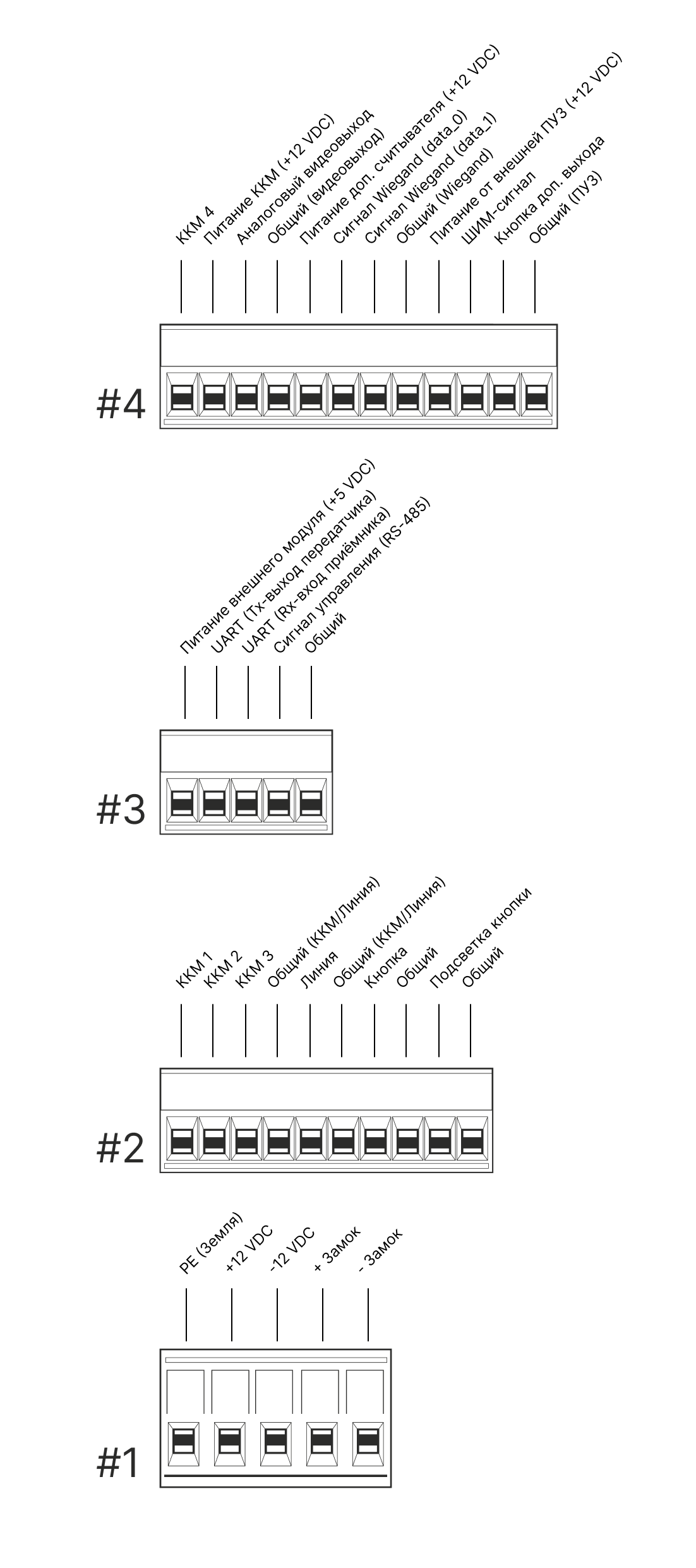 *Figure 2 — Terminal labeling for cable connections.*
Connecting wires can only be carried out with the power off.
According to electrical safety conditions and to ensure noise immunity, the intercom housing must be connected to the protective grounding bus (earthing). For this purpose, there is a grounding connector (Figure 2). Recommendations for the installation of the communication line: - The communication line should not exceed 50 m with a wire cross-section of 0.2 mm²; - To avoid sound quality deterioration, do not route the communication line near power lines (up to 0.5 m); - It is undesirable to run the trunk near sources of strong electromagnetic fields: power transformers, fluorescent lamp chokes, etc.; - Wires forming the trunk should be checked for short circuits before powering the intercom block into the network. The resistance of the line is established during the intercom installation through line measurements. #### 7.3. Setup After checking all connections, you can connect the power supply. The power supply must meet the requirements specified in section “7.1. Installation.” Then it is necessary to perform all checks and configure the intercom through the web interface according to the [instructions](https://doc.is74.ru/books/umnyi-domofon-sokol-plius/chapter/instrukciia-po-nastroike-domofona-cerez-web-interfeis "Instructions for Adjusting the Intercom via Web Interface") for operation. #### 7.4. Maintenance
Before conducting periodic maintenance, disconnect the intercom from the electrical network.
External maintenance involves removing dust and dirt from the intercom panel with a soft, slightly damp cloth, if necessary using a small amount of cleaning agent. Do not allow electrical parts to come into contact with water. Do not use cleaners, abrasives, detergents that damage the elements of the front panel. ### 8. Technical Malfunctions and Troubleshooting Methods Improper operation of the intercom in individual modes may be caused by incorrect programming on-site. In this case, check configuration parameters and reconfigure the device according to the [instructions](https://doc.is74.ru/books/umnyi-domofon-sokol-rev-2/chapter/instrukciia-po-nastroike-domofona-cerez-web-interfeis "Instructions for Adjusting the Intercom via Web Interface") for operation. Malfunction in the intercom's normal operation may occur due to the presence of foreign voltage or short circuits in the line; in this case, it is necessary to find and eliminate the cause of the short circuit. A list of the most frequently occurring problems is available [here](https://doc.is74.ru/books/umnyi-domofon-sokol-rev-2/page/faq-ustranenie-nepoladok-umnogo-domofona-sokol "FAQ. Troubleshooting the Smart Intercom Sokol"). ### 9. Transportation, Storage, and Service Life The conditions for transporting products are according to group J of GOST 23216, and regarding climatic factors, according to group 5 (OZh4) of GOST 15150. Transportation of intercoms is allowed by any type of covered transport that ensures protection against mechanical damage. Storage of finished products should be carried out in packaging, in closed premises with natural ventilation without artificially regulated climatic conditions according to group 3 (J) of GOST 15150 in temperature ranges from -50 °C to +50 °C and relative humidity of 52% at +25 °C in conditions excluding direct sunlight, atmospheric precipitation, acidic, alkaline and other impurities, materials that are sources of aggressive vapors, as well as other aggressive environments. Service life — at least 20,000 hours. When the service life is expiring, the operating organization is recommended to conduct technical diagnostics of the intercom and make a decision on its suitability or unsuitability for further operation. Criteria for the limit state of the intercom, beyond which further operation is not allowed, include: - Destruction of housing nodes and parts (violation of housing integrity, etc.) - Loss of functionality of the intercom leading to the inability to perform declared functions. - Exceeding the total costs for the repair of the product above 50% of the cost of a new product. To prevent harm to the environment and human health upon disposal, the following requirements must be adhered to: the intercom must be disposed of, sorted by material type, and sent for disposal. ### 10. Delivery Set - Smart Intercom Sokol — 1 pc. - Packaging box — 1 pc. ### 11. Warranty Obligations The acquired intercom requires specialized installation and servicing. At the same time, organizations carrying out the installation and maintenance must have the appropriate permits for these services or works (licenses, certificates, etc.). Such persons are independently responsible for compliance with the work performed and services provided per the requirements established in this Device Passport, as well as in the Instructions for Connection and Operation. Remember, proper installation of the product is necessary for its further correct functioning and warranty service. If, during the operation of the product, you find that its operating parameters differ from those stated in the user manual, we recommend contacting the manufacturer for consultation. The manufacturer guarantees a period of 12 months from the date of purchase, but no more than 18 months from the date of manufacture. The warranty applies only to production defects. A warranty case is considered to be the absence of signs of tampering with the panel and damage to the warranty seal located at the joint of the front and rear cover. The warranty does not cover damages arising from violations of the connection or operation procedure, the absence of technical maintenance, non-compliance by the buyer with transportation and storage rules, or if foreign intervention, self-repair, or unauthorized design changes were detected in the product if the product was used not for its intended purpose or in conditions for which it was not designed, as well as if product damage was caused by improper connection to the power supply. The manufacturer sets a service life for this product of 20,000 hours from the date of sale, provided the buyer adheres to the transportation, storage, connection, and operation rules outlined in this Device Passport, as well as in the Instructions for [Connection](https://doc.is74.ru/books/umnyi-domofon-sokol-rev-2/chapter/instrukcii-po-podkliuceniiu-i-ustanovke "Instructions for Connection and Installation") and [Operation](https://doc.is74.ru/books/umnyi-domofon-sokol-rev-2/chapter/instrukciia-po-nastroike-domofona-cerez-web-interfeis "Instructions for Adjusting the Intercom via Web Interface"). Keep documents attached to the product at the time of sale (invoices, passport, receipt) during the service life. The manufacturer is not responsible for: - Direct, indirect, or consequential damages, loss of profits, or commercial losses of any kind related to the product; - Possible harm caused directly or indirectly by the product to people, pets, or property if it occurs due to non-compliance with the installation and operation rules or intentional or negligent actions of the buyer or third parties. The manufacturer's liability cannot exceed the product's own cost. Upon discovering defects during the warranty period, a written notice of the detected defects must be sent to the manufacturer within the first working day following the discovery of the defects, then contact the place of purchase of the product. For repairs during the warranty period, it is required to provide a complaint report specifying the conditions under which the malfunction was detected and present the product along with the passport to the manufacturing enterprise or official representative.
More detailed information about maintenance is available at [this link](https://doc.is74.ru/books/umnyi-domofon-sokol-plius/page/remont-i-texniceskoe-obsluzivanie "Repair and Maintenance").
### 12. Disposal Information Intercoms are classified as low-hazard solid household waste and must be disposed of according to GOST R 55102. To prevent harm to the environment and human health during disposal, the following requirements must be adhered to: dispose of the intercom, sort parts by material types, and send them for disposal. ### 13. Certificates and Other Permits - Declarations of conformity: EAEU N RU D-RU.PA01.B.09407/22 dated 13.01.2022 — TR TS 020/2011, EAEU N RU D-CN.PA07.B.50578/22 dated 19.10.2022 - Declaration of conformity of communication means: [https://www.is74.ru/upload/domofonsokol/certificates/declaration.pdf](https://www.is74.ru/upload/domofonsokol/certificates/declaration.pdf) ### 14. Manufacturer Contact Information LLC Intersvyaz Chelyabinsk, Pobedy Ave, 288, office 702 Tel: +7 (351) 7777777 Email:
# Smart Intercom Passport Sokol Plus (rev. 5)
### 1. General Information
The multi-tenant intercom ISCOM X1 rev.5 (trade name — Sokol Plus) is intended for organizing authorized access to residential apartment buildings and office spaces.
The intercom allows for video surveillance of the space in front of the entrance door, supports voice and video communication with visitors, features built-in IR illumination, a motion detector, and OSD for settings.
The intercom connects to the Internet and, with the help of an installed application on the subscriber's smartphone, enables video communication with visitors. Audio and video are transmitted using the SIP and RTSP protocols. It features an RFID Mifare reader. Door opening is done using wireless RFID tags or via API command. In addition to the main output, there is an option to connect an additional output. Control of the main output is managed through the built-in lock control board (magnet-intercom). Control of the additional output is done through the possibility of connecting an external lock control board.
The intercom has a metal vandal-proof, dust- and moisture-resistant housing.
The intercom design includes an optical tamper that signals an alarm in the event of unauthorized access, removal from mounting, or detachment from the surface.
The device has a wide power supply range and the ability to measure and adjust the input voltage.
It can be installed both outdoors and indoors. The operating temperature range is from -50 to +45 °C, and the allowable relative humidity is 75% at a temperature of +15 °C.
### 2. Completeness
The intercom is manufactured as a monoblock device including: a button keypad, display, microphone, speaker, camera, RFID key reader, and a LED indicator showing the device's operational mode, along with connection blocks for calling panels and power supply.
The panel is made of durable aluminum alloy, and all panel elements are hidden, ensuring high vandal-proof properties.
### 3. Technical Specifications
| **Designation** | Full-featured IP Intercom |
|-----------------|--------------------------|
| **Execution** | Monoblock |
| **Reader/Keys** | RFID Mifare reader. Option for connecting an external Wiegand reader |
| **Display** | 6-character 14-segment LED display with adaptive brightness. Option to connect OLED display (optional) |
#### **OPERATION**
| **Power Supply** | 9-27V 3A (DC) <br>Recommended to provide via ShVVP 2x0.75 (up to 25m) or PVS 2x1.5 (more than 25m). <br>The cable for running the subscriber shaft — KSPV 10x0.5 or 20x0.5 (for buildings exceeding 5 stories). |
|-----------------|------------------------------|
| **Supported Switches** | The intercom supports simultaneous connection of up to four coordinate-matrix switches (Visit KKM — up to three). <br>**Analog:** <br>**Recommended:** <br>Tsifral KMG-100 <br>Beward KKM-100S2 <br>**Tested and supported:** <br>Visit BK-4 <br>Visit BK-10 <br>Visit BK-100M <br>Metakom COM 80 U <br>Metakom COM 80 UD <br>Eltis KM100-7.2 <br>**Digital:** <br>Daksis DP-K2D |
| **Supported Handsets** | **Analog:** <br>**Recommended:** <br>Tsifral KM-2NO <br>**Tested and supported:** <br>Vizit UKP-7, Vizit UKP-12, Faktoriyal <br>**Digital:** <br>Laskomex LM-8D |
| **Power Consumption** | No more than 12 W |
| **Operating Temperature Range** | From -50 to +45 °C |
| **Protection Class** | IP66, IK08 |
| **Housing** | Metal vandal-resistant housing and vandal-proof backlit keyboard |
| **Weight (net)** | 800 grams |
| **Dimensions** | 293.6 x 98.9 x 43 mm <br>293.6 x 98.9 x 6 mm (when recessed) |
| **Number of Keys** | 25000 (7 bytes) |
| **Number of Subscribers** | 10000 apartments |
#### **NETWORK AND INTERFACES**
| **Network Interface** | 10BASE-T/100BASE-TX |
|-----------------------|----------------------|
| **Supported Data Transfer and Control Protocols** | TCP/IP, SIP v.2.0, HTTP, DDNS, DHCP, RTSP, UDP, NTP, TCP, ICMP, ARP, IGMP, FTP, DNS |
| **Connection** | DHCP, static address |
| **Connectors and Interfaces** | RJ45 - for network connection (connection cable — twisted pair (UTP 4PR 24AWG, CU, CAT5e) or patch cord) <br>Terminal block: <br>- 5 contacts - for power supply and lock control; <br>- 10 contacts - for peripheral connection (up to 3 switches, exit button, button backlight); <br>- 12 contacts - for connecting an analog output (optional), additional Wiegand reader, external board for controlling a second output; <br>- 5 contacts for connecting other peripherals |
| **Analog Video Output** | NTSC 976x494 (additional option) |
| **Additional** | Support for external readers of Wiegand-26, 34, 36, 40, 42, 56, 58, 64 standard. <br>Exists a separate output for connecting peripherals. |
#### **CAMERA**
| **Camera** | HD camera Goke k7205V300 5 MP, fixed wide-angle lens 110 degrees horizontally |
|------------|-----------------------------------------------------|
| **Camera Features** | High-quality image even in challenging lighting conditions with 2D/3D NR noise reduction technology |
| **Night Shooting** | IR illumination with a range of up to 10 m, intelligent IR illumination (smart IR) without overexposing objects in the range from 0.1 to 5 m, light-sensitive matrix (no more than 0.01 lux (color) and 0.001 lux (black and white)) |
| **Additional** | Motion detector; WDR extended dynamic range technology: WDR |
| CMOS Matrix | 1/2.8” |
#### **VIDEO**
| **Video Format** | H.264 (High Main and Baseline) |
|------------------|-------------------------------|
| **Resolution (main and additional streams)** | 1080p, 720p, 576p, 480p, 360p |
| **Frame Rate** | Up to 30 fps depending on the selected resolution |
| **Supported Bitrate Range** | 32 Kbps - 6144 Kbps, default value - 1536 Kbps |
| **Additional** | Bitrate support in CBR format with variation: +-10%; |
#### **SOUND**
| **Sound** | Built-in speaker and microphone with digital audio signal processing and echo cancellation system |
|-----------|---------------------------------------------------------------|
| **Compression** | G.711 (a-law, u-law), AAC |
| **Data Transmission** | Audio in duplex format and video transmitted using SIP, RTP over TCP, with echo and noise suppression mechanisms |
#### **ADDITIONAL**
| **Number of simultaneous video streams** | up to 5 |
|------------------------------------------|---------|
| **Programmable buttons** | SOS and Concierge |
| **Voice Alerts** | Playback of pre-recorded audio messages at the moment of entry/exit |
| **Display of Titles (OSD)** | Display of up to three lines (text, date, time) |
### 4. Overall Appearance

*<span class="confluence-embedded-file-wrapper confluence-embedded-manual-size">Figure 1 — Overall appearance of the device.</span>*
### 5. Functionality
#### 5.1. Analog Functions
- Access control;
- Unlocking the lock using a contactless MIFARE key or access codes;
- Calling an apartment by dialing its number on the keyboard;
- Remote unlocking from the subscriber's handset;
- Unlocking from the entrance by pressing the "exit" button;
- Dynamic backlighting of buttons;
- Sound signals when pressing buttons and calling.
#### 5.2. Digital Functions
- IP video surveillance (2 MP camera);
- Unlocking the lock via mobile application;
- Video calls from the intercom to the user's mobile application;
- Remote management and settings: access, sound, image, keys;
- Playback of pre-recorded audio messages at the moment of entry/exit;
- Open API.
### 6. Security Requirements
In terms of safety, the intercom complies with the requirements of the Technical Regulation of the Customs Union "Electromagnetic Compatibility of Technical Means" (TR TS 020/2011).
All work with the intercom (installation, maintenance) must be performed only with **POWER OFF.**
<p class="callout warning align-left">Powering all devices in the 230V network is done after the entire system is mounted. The final installation of the entire system is carried out after checking its operability.</p>
**It is prohibited to:**
- Use the intercom in explosive and aggressive environments;
- Operate the intercom with any mechanical damage (defects in housing or cable). In case of cable damage, contact the servicing organization for its replacement.
### 7. Preparation for Use
<p class="callout info align-left">Before turning on the equipment, carefully familiarize yourself with the Instructions for [Connection](https://doc.is74.ru/books/umnyi-domofon-sokol-rev-2/chapter/instrukcii-po-podkliuceniiu-i-ustanovke "Instructions for Connection and Installation") and [Operation](https://doc.is74.ru/books/umnyi-domofon-sokol-rev-2/chapter/instrukciia-po-nastroike-domofona-cerez-web-interfeis "Instructions for Adjusting the Intercom via Web Interface"). </p>
<p class="callout warning align-left">Remember that incorrect installation and setup of the equipment may lead to operational disruptions and damage!</p>
#### 7.1. Installation
To ensure reliable operation of the intercom, a stabilized source with a direct current voltage of 9-27 V should be used.
The intercom consists of a front panel and a mounting housing, the back side of which is mounted in a specially prepared niche in the building wall or a fixed door leaf.* You may use a [template](https://doc.is74.ru/books/umnyi-domofon-sokol-rev-2/page/sablon-dlia-lekala-dlia-montaza-domofona-sokol "Template for the Mounting Stencil for the Sokol Intercom").
The recommended installation height of the intercom is 158+/5 cm to the upper edge. It is not recommended to install the intercom on a movable part of the door, as this may lead to the displacement of the video module.
The mounting location should be chosen considering the horizontal visibility zone of the video camera. For mounting, use the holes for screws or bolts on the intercom's front panel.
<p class="callout warning align-left">When installing the intercom, avoid foreign particles entering the openings of the speaker and microphone zone. This may lead to sound distortion.</p>
#### <span class="auto-cursor-target">7.2. </span> Connection
Connecting peripheral devices (switches, exit button from the entrance) is done through terminal blocks located on the back side of the housing. The labeling of the terminals for connection is shown below (Figure 2).
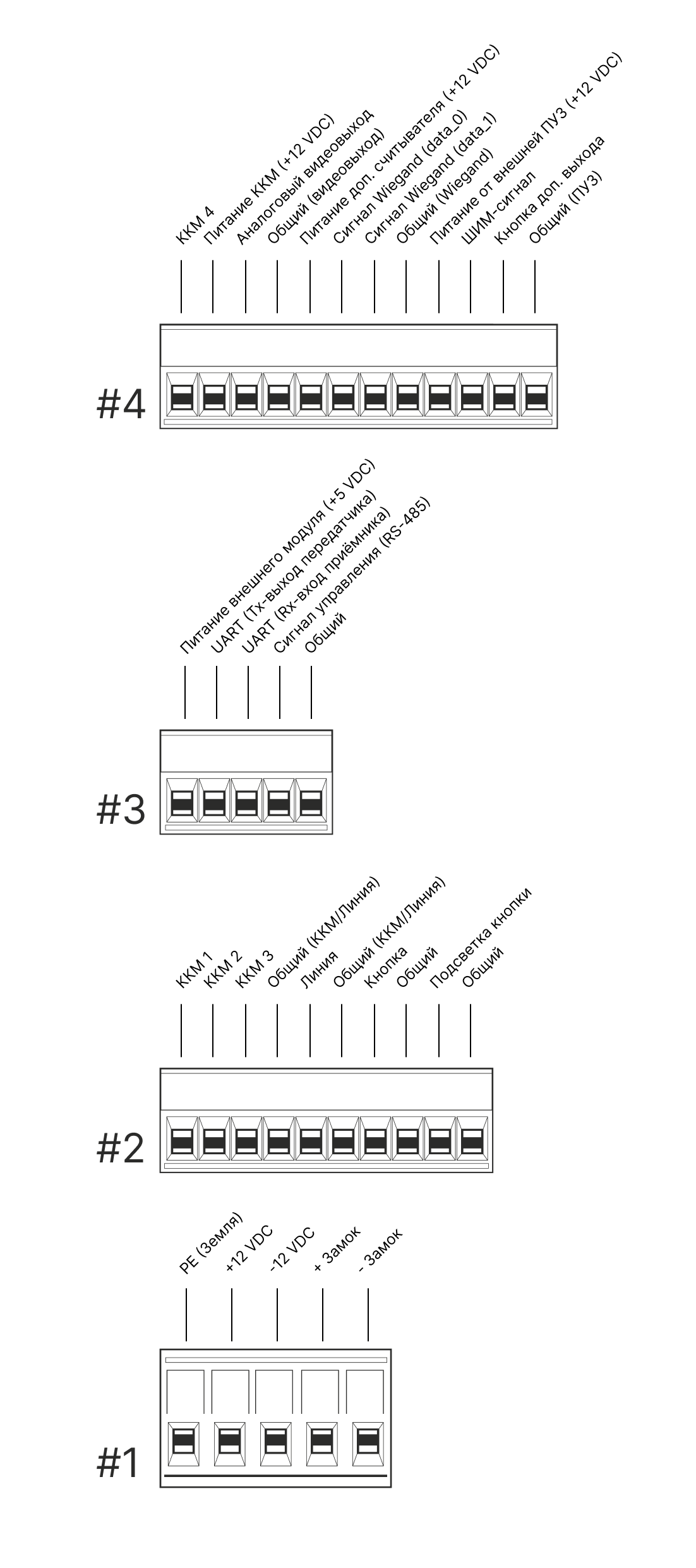
*Figure 2 — Terminal labeling for cable connections.*
<p class="callout warning align-left">Connecting wires can only be carried out with the power off.</p>
According to electrical safety conditions and to ensure noise immunity, the intercom housing must be connected to the protective grounding bus (earthing). For this purpose, there is a grounding connector (Figure 2).
Recommendations for the installation of the communication line:
- The communication line should not exceed 50 m with a wire cross-section of 0.2 mm²;
- To avoid sound quality deterioration, do not route the communication line near power lines (up to 0.5 m);
- It is undesirable to run the trunk near sources of strong electromagnetic fields: power transformers, fluorescent lamp chokes, etc.;
- Wires forming the trunk should be checked for short circuits before powering the intercom block into the network. The resistance of the line is established during the intercom installation through line measurements.
#### 7.3. Setup
After checking all connections, you can connect the power supply. The power supply must meet the requirements specified in section “7.1. Installation.”
Then it is necessary to perform all checks and configure the intercom through the web interface according to the [instructions](https://doc.is74.ru/books/umnyi-domofon-sokol-plius/chapter/instrukciia-po-nastroike-domofona-cerez-web-interfeis "Instructions for Adjusting the Intercom via Web Interface") for operation.
#### 7.4. Maintenance
<p class="callout warning align-left">Before conducting periodic maintenance, disconnect the intercom from the electrical network.</p>
External maintenance involves removing dust and dirt from the intercom panel with a soft, slightly damp cloth, if necessary using a small amount of cleaning agent. Do not allow electrical parts to come into contact with water. Do not use cleaners, abrasives, detergents that damage the elements of the front panel.
### 8. Technical Malfunctions and Troubleshooting Methods
Improper operation of the intercom in individual modes may be caused by incorrect programming on-site. In this case, check configuration parameters and reconfigure the device according to the [instructions](https://doc.is74.ru/books/umnyi-domofon-sokol-rev-2/chapter/instrukciia-po-nastroike-domofona-cerez-web-interfeis "Instructions for Adjusting the Intercom via Web Interface") for operation.
Malfunction in the intercom's normal operation may occur due to the presence of foreign voltage or short circuits in the line; in this case, it is necessary to find and eliminate the cause of the short circuit. A list of the most frequently occurring problems is available [here](https://doc.is74.ru/books/umnyi-domofon-sokol-rev-2/page/faq-ustranenie-nepoladok-umnogo-domofona-sokol "FAQ. Troubleshooting the Smart Intercom Sokol").
### 9. Transportation, Storage, and Service Life
The conditions for transporting products are according to group J of GOST 23216, and regarding climatic factors, according to group 5 (OZh4) of GOST 15150.
Transportation of intercoms is allowed by any type of covered transport that ensures protection against mechanical damage.
Storage of finished products should be carried out in packaging, in closed premises with natural ventilation without artificially regulated climatic conditions according to group 3 (J) of GOST 15150 in temperature ranges from -50 °C to +50 °C and relative humidity of 52% at +25 °C in conditions excluding direct sunlight, atmospheric precipitation, acidic, alkaline and other impurities, materials that are sources of aggressive vapors, as well as other aggressive environments.
Service life — at least 20,000 hours.
When the service life is expiring, the operating organization is recommended to conduct technical diagnostics of the intercom and make a decision on its suitability or unsuitability for further operation.
Criteria for the limit state of the intercom, beyond which further operation is not allowed, include:
- Destruction of housing nodes and parts (violation of housing integrity, etc.)
- Loss of functionality of the intercom leading to the inability to perform declared functions.
- Exceeding the total costs for the repair of the product above 50% of the cost of a new product.
To prevent harm to the environment and human health upon disposal, the following requirements must be adhered to: the intercom must be disposed of, sorted by material type, and sent for disposal.
### 10. Delivery Set
- Smart Intercom Sokol — 1 pc.
- Packaging box — 1 pc.
### 11. Warranty Obligations
The acquired intercom requires specialized installation and servicing. At the same time, organizations carrying out the installation and maintenance must have the appropriate permits for these services or works (licenses, certificates, etc.). Such persons are independently responsible for compliance with the work performed and services provided per the requirements established in this Device Passport, as well as in the Instructions for Connection and Operation. Remember, proper installation of the product is necessary for its further correct functioning and warranty service.
If, during the operation of the product, you find that its operating parameters differ from those stated in the user manual, we recommend contacting the manufacturer for consultation.
The manufacturer guarantees a period of 12 months from the date of purchase, but no more than 18 months from the date of manufacture. The warranty applies only to production defects. A warranty case is considered to be the absence of signs of tampering with the panel and damage to the warranty seal located at the joint of the front and rear cover. The warranty does not cover damages arising from violations of the connection or operation procedure, the absence of technical maintenance, non-compliance by the buyer with transportation and storage rules, or if foreign intervention, self-repair, or unauthorized design changes were detected in the product if the product was used not for its intended purpose or in conditions for which it was not designed, as well as if product damage was caused by improper connection to the power supply.
The manufacturer sets a service life for this product of 20,000 hours from the date of sale, provided the buyer adheres to the transportation, storage, connection, and operation rules outlined in this Device Passport, as well as in the Instructions for [Connection](https://doc.is74.ru/books/umnyi-domofon-sokol-rev-2/chapter/instrukcii-po-podkliuceniiu-i-ustanovke "Instructions for Connection and Installation") and [Operation](https://doc.is74.ru/books/umnyi-domofon-sokol-rev-2/chapter/instrukciia-po-nastroike-domofona-cerez-web-interfeis "Instructions for Adjusting the Intercom via Web Interface").
Keep documents attached to the product at the time of sale (invoices, passport, receipt) during the service life.
The manufacturer is not responsible for:
- Direct, indirect, or consequential damages, loss of profits, or commercial losses of any kind related to the product;
- Possible harm caused directly or indirectly by the product to people, pets, or property if it occurs due to non-compliance with the installation and operation rules or intentional or negligent actions of the buyer or third parties.
The manufacturer's liability cannot exceed the product's own cost. Upon discovering defects during the warranty period, a written notice of the detected defects must be sent to the manufacturer within the first working day following the discovery of the defects, then contact the place of purchase of the product.
For repairs during the warranty period, it is required to provide a complaint report specifying the conditions under which the malfunction was detected and present the product along with the passport to the manufacturing enterprise or official representative.
<p class="callout info">More detailed information about maintenance is available at [this link](https://doc.is74.ru/books/umnyi-domofon-sokol-plius/page/remont-i-texniceskoe-obsluzivanie "Repair and Maintenance").</p>
### 12. Disposal Information
Intercoms are classified as low-hazard solid household waste and must be disposed of according to GOST R 55102.
To prevent harm to the environment and human health during disposal, the following requirements must be adhered to: dispose of the intercom, sort parts by material types, and send them for disposal.
### 13. Certificates and Other Permits
- Declarations of conformity: EAEU N RU D-RU.PA01.B.09407/22 dated 13.01.2022 — TR TS 020/2011, EAEU N RU D-CN.PA07.B.50578/22 dated 19.10.2022
- Declaration of conformity of communication means: [https://www.is74.ru/upload/domofonsokol/certificates/declaration.pdf](https://www.is74.ru/upload/domofonsokol/certificates/declaration.pdf)
### 14. Manufacturer Contact Information
LLC Intersvyaz
Chelyabinsk, Pobedy Ave, 288, office 702
Tel: +7 (351) 7777777
Email: <info@domofon-sokol.ru>
